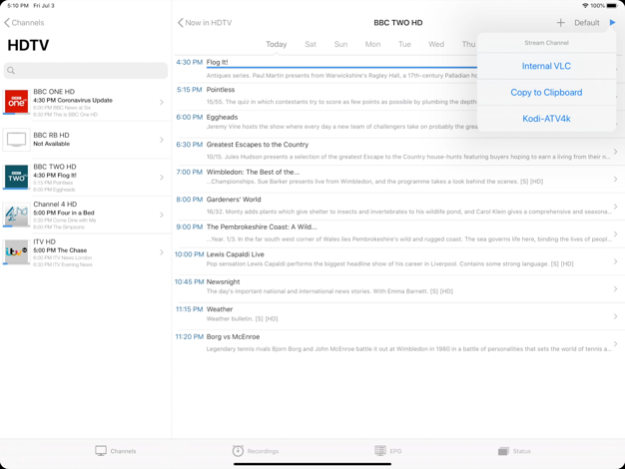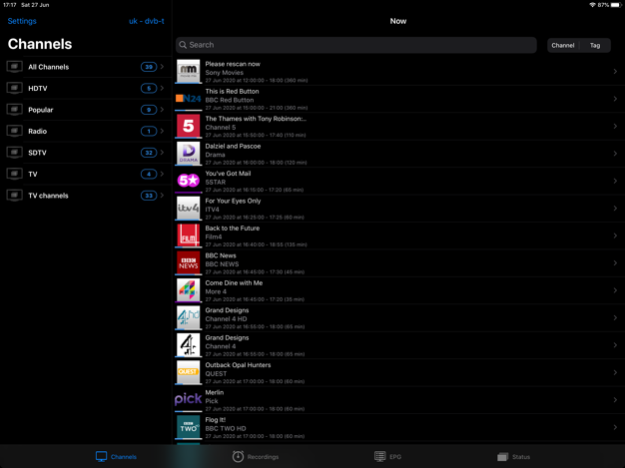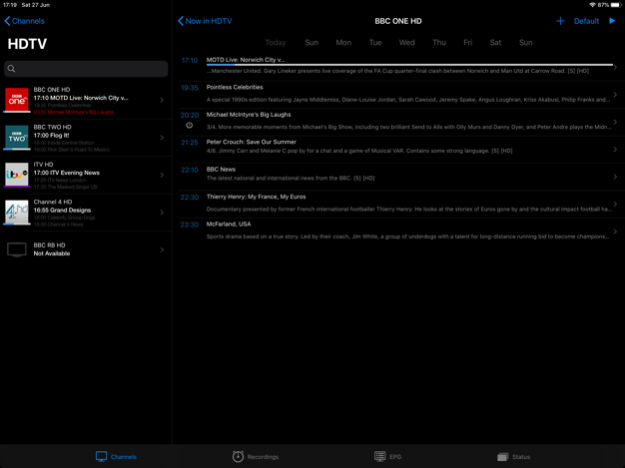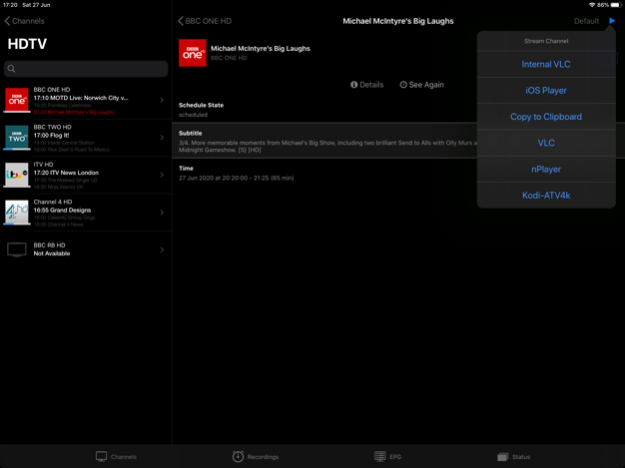TvhClient 4.0.2
Free Version
Publisher Description
TvhClient will enable your iPhone or iPad to easily perform your TVHeadend common daily tasks and allow you to watch your channels on your device.
TvhClient allows you to remotely control the TVHeadend server - a DVB receiver, DVR and streaming server.
The app relies on real-time data it retrieves from the TVHeadend server allowing you to accomplish several tasks, including:
* view the channel's streaming video in-app or launch a third party video application,
* list channels,
* view channel's EPGs,
* search by program title,
* start, schedule and playback recordings (DVR),
* check alternative times for any show scheduled,
* view the log / status of the server
* browse your muxes and playback any of them without a channel
Supported Tvheadend versions: 3.2 and up.
Transcoding is supported in TVHeadend 4.x versions using TVHeadend's profiles.
** For support (or crashes!) contact me at tvhclient@gmail.com or join http://chat.tvhclient.com.
The app supports sending video stream url directly to: VLC, Oplayer, Buzz Player, GoodPlayer, Ace Player, nPlayer and remotely to Kodi (TvhClient does not support passwords in webinterface!). If you know other apps that work well with TVHeadend and want them added, contact me via e-mail.
Aug 19, 2023
Version 4.0.2
Updated vlckit to 3.6.0b4
Added workaround for spinning wheel
About TvhClient
TvhClient is a free app for iOS published in the Recreation list of apps, part of Home & Hobby.
The company that develops TvhClient is Luis Fernandes. The latest version released by its developer is 4.0.2. This app was rated by 2 users of our site and has an average rating of 3.5.
To install TvhClient on your iOS device, just click the green Continue To App button above to start the installation process. The app is listed on our website since 2023-08-19 and was downloaded 99 times. We have already checked if the download link is safe, however for your own protection we recommend that you scan the downloaded app with your antivirus. Your antivirus may detect the TvhClient as malware if the download link is broken.
How to install TvhClient on your iOS device:
- Click on the Continue To App button on our website. This will redirect you to the App Store.
- Once the TvhClient is shown in the iTunes listing of your iOS device, you can start its download and installation. Tap on the GET button to the right of the app to start downloading it.
- If you are not logged-in the iOS appstore app, you'll be prompted for your your Apple ID and/or password.
- After TvhClient is downloaded, you'll see an INSTALL button to the right. Tap on it to start the actual installation of the iOS app.
- Once installation is finished you can tap on the OPEN button to start it. Its icon will also be added to your device home screen.